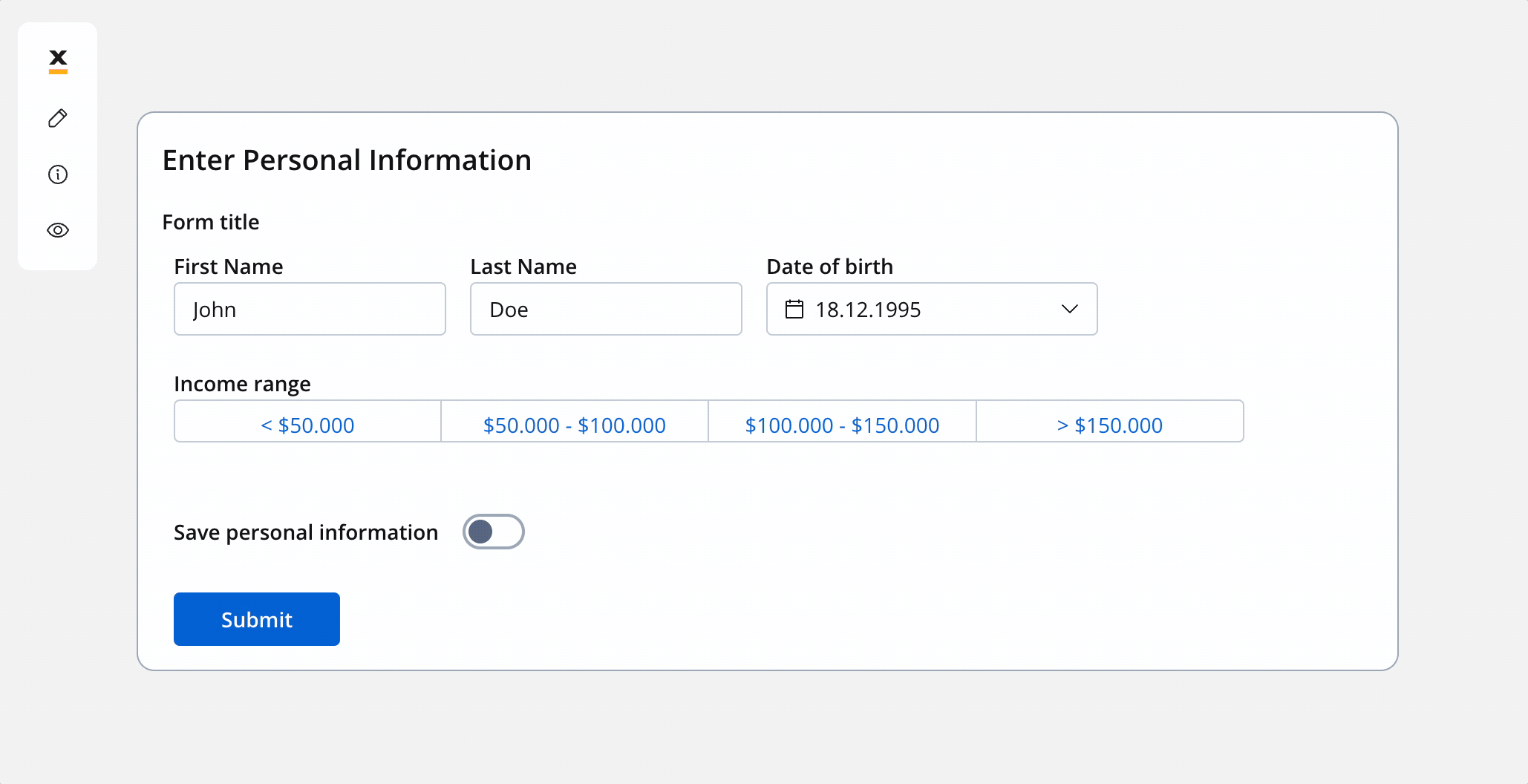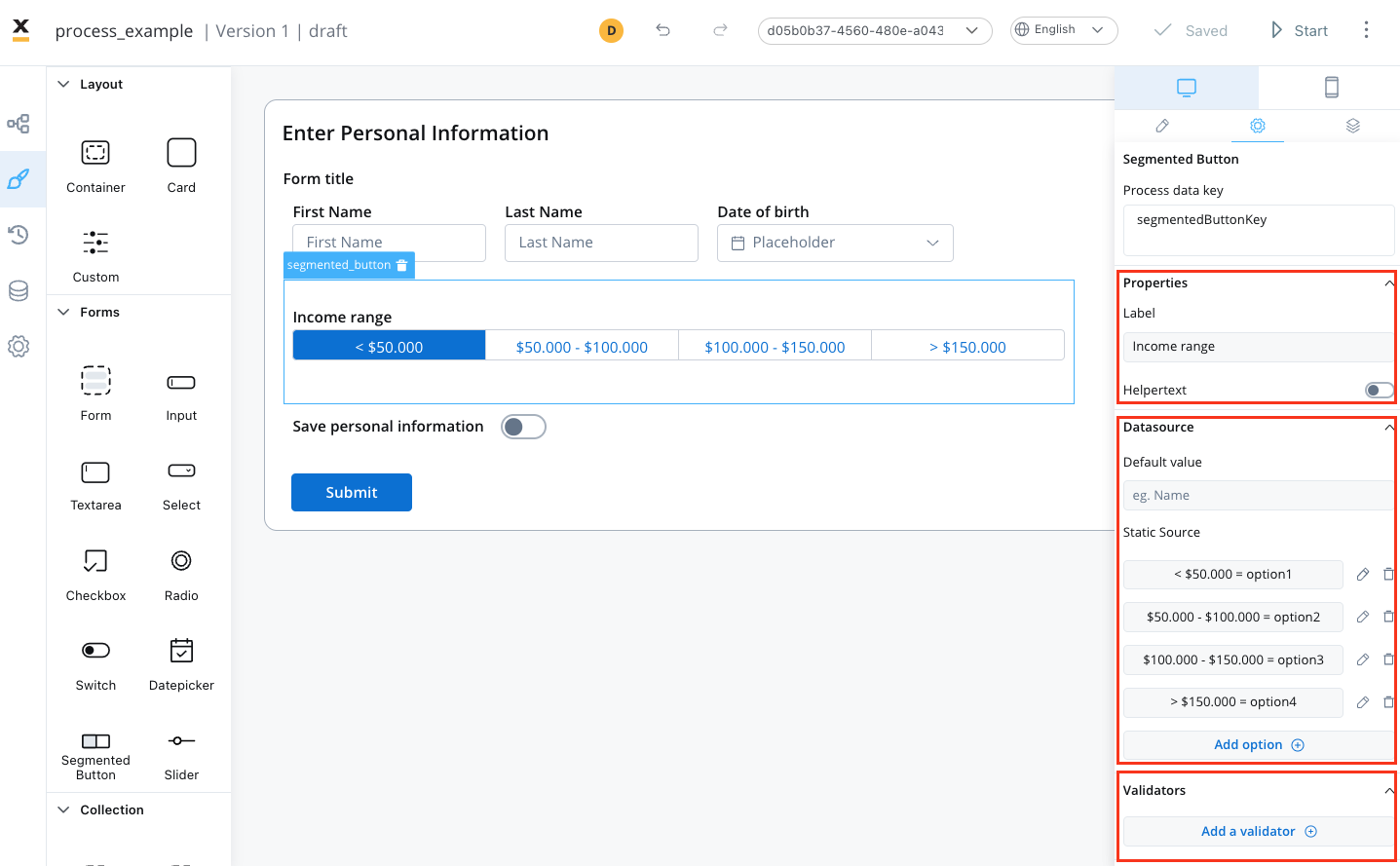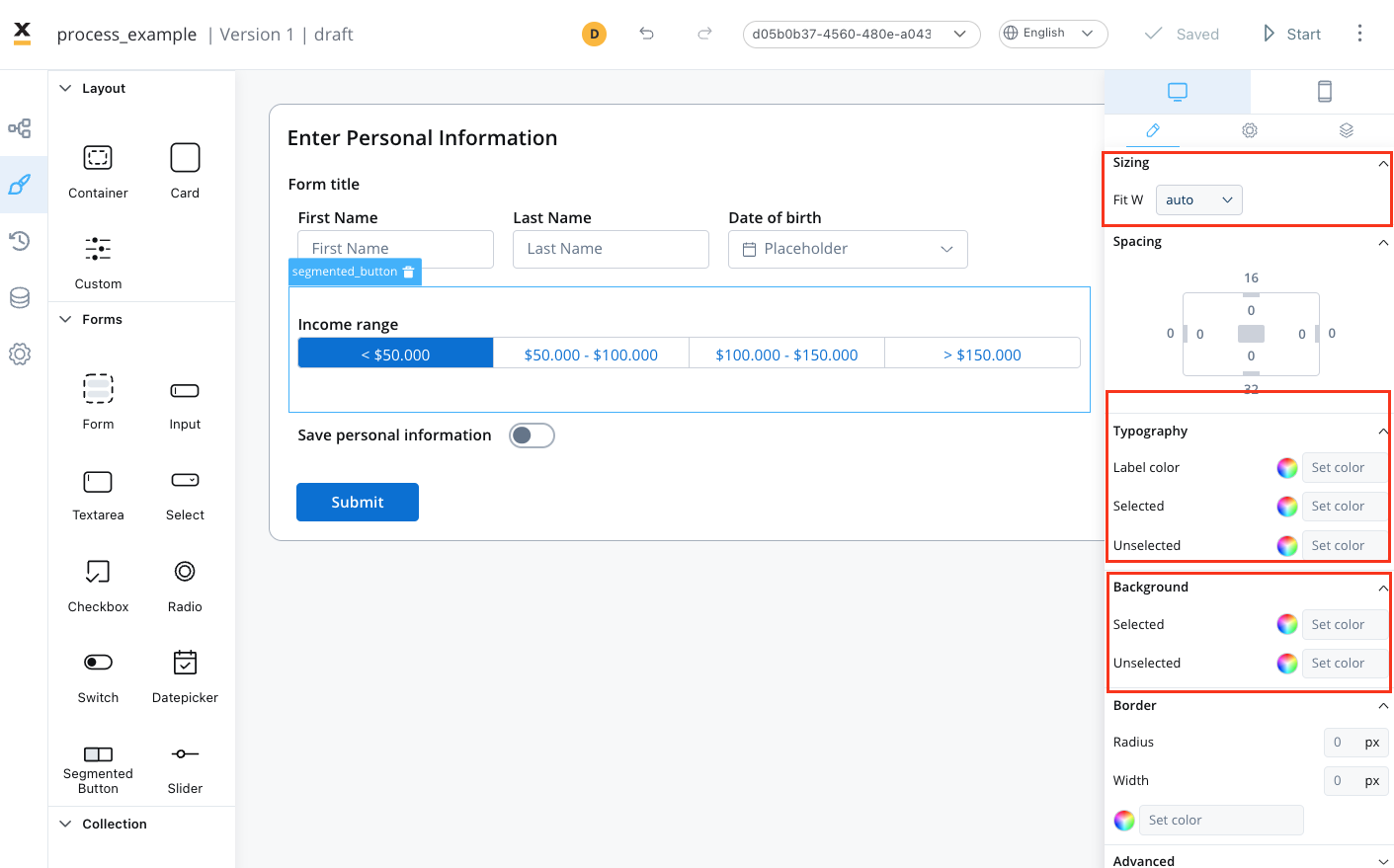Skip to main content The available configuration options for this form element are:
General Properties
Label - the label of the segmented buttonHelpertext - additional information about the segmented button (can be hidden inside an infopoint)
Datasource
Default Value - the default value of the segmented button (it can be selected from one of the static source values)Source Type - it is by default StaticAdd option - value/label pairs can be defined here
Validators The following validators can be added to a segmented button: required and custom (more details here ).
UI actions UI actions can be added to the segmented button element to define its behavior and interactions.
Event - possible value: CHANGEAction Type - select the action type
For more details on how to configure a UI action, click here To create a segmented button with specific styling, sizing, typography, and color settings, you can use the following configuration:
Sizing
set the width of the button - fill/fixed/auto
Typography Choose an appropriate font family, size, and weight for the button label text.
Label Color - set the color of the button label textSelected State - set the color of the label text when the button is selectedUnselected State - set the color of the label text when the button is not selected
Background
Selected state - set the background color of the buttonUnselected state - set the background color of the button
For more valid CSS properties, click here